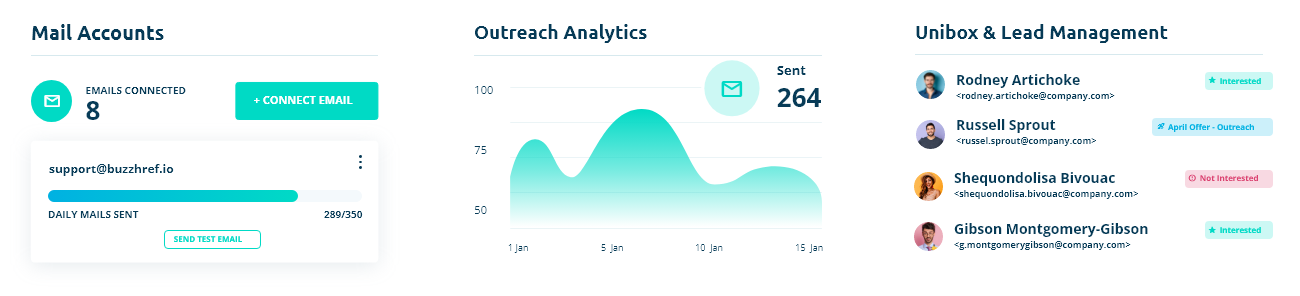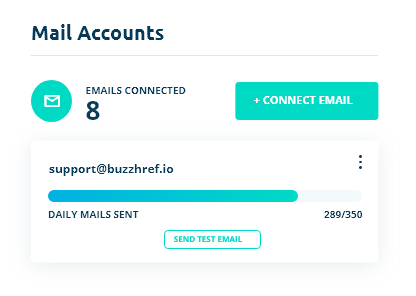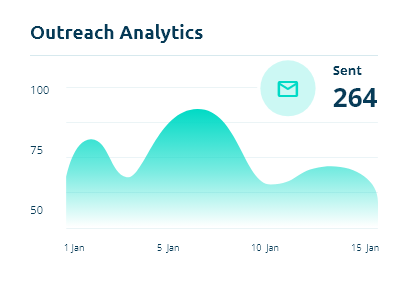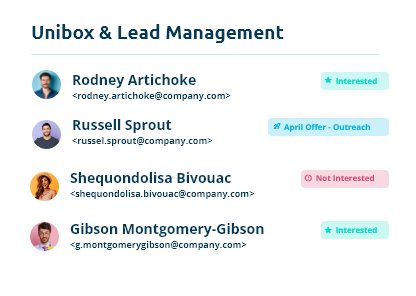You’ve spent time crafting the perfect outreach email. Your message is helpful, your offer is solid, and you’re genuinely trying to build connections. But there’s one problem: your emails are landing in the spam folder.
Frustrating, right?
Don’t worry, you’re not alone. Spam filters can be surprisingly picky, and even well-meaning emails can get caught in their net. The good news is that with the right strategy, you can dramatically improve your email deliverability.
If you’re using Buzzhref, you’re already a step ahead, with features like smart send limits, tracking, and inbox monitoring built in to support your success.
Let’s walk through some essential tips to keep your outreach emails out of the spam folder and where they belong: in your prospect’s inbox.
1. Craft a Compliant (and Compelling) Subject Line
Your subject line is the first thing your recipient sees—and spam filters are watching, too. Avoid using ALL CAPS, excessive punctuation (!!!), or overly salesy language like “Buy now” or “Free!!!” These are red flags for spam filters.
Instead:
- Keep it conversational and relevant to the recipient.
- Personalize it when possible
- Avoid clickbait tactics; authenticity wins.
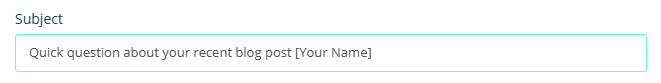
2. Steer Clear of Spam Trigger Words
Certain words and phrases scream “spam” to email filters. These include:
- “Act now”
- “Earn money fast”
- “Limited time offer”
- “100% guaranteed”
- “No credit check”
Of course, you can’t eliminate every marketing term, but be mindful of your wording. Aim for a natural, human tone over hype.
3. Mind Your Formatting
Your email’s appearance matters. Weird fonts, bright colors, or walls of text can raise flags with spam filters and your recipients alike.
Here’s how to keep things clean:
- Use standard fonts and avoid too many sizes or colors.
- Break up your text into short paragraphs.
- Avoid image-only emails, spam filters prefer a good balance of text and visuals.
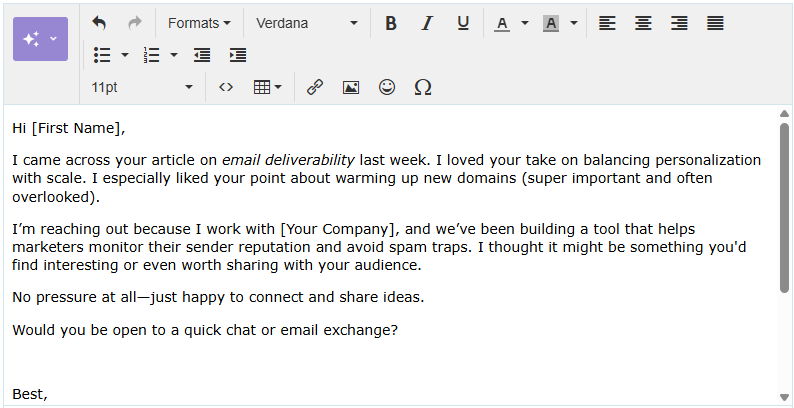
4. Use Spintax to Personalize at Scale
Sending the same exact message to hundreds of contacts? That’s a fast track to spam filters. Spintax (short for “spinning syntax”) allows you to add variation to your outreach emails while keeping them personalized and human.
With Buzzhref, you can use smart spintax templates that automatically rotate greetings, intros, or entire sentences—helping you avoid duplicate content flags and keeping your messages feeling fresh and natural.
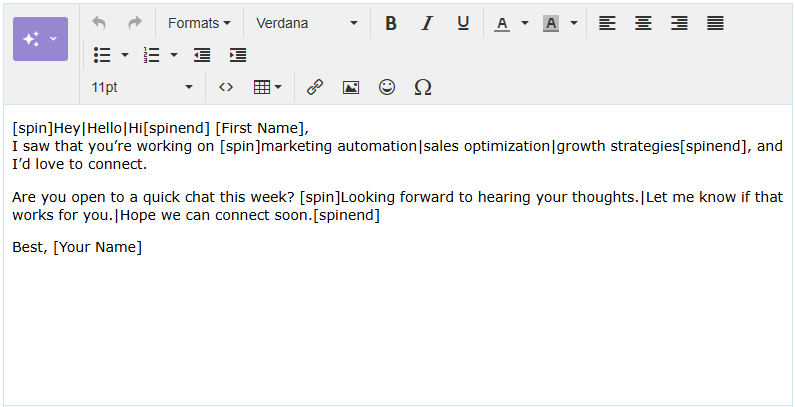
5. Authenticate Your Email Domain
Email authentication tells mail providers that you’re a legitimate sender. If you’re doing any email outreach at scale, setting up SPF, DKIM, and DMARC records is necessary.
These might sound technical, but they’re essential for building trust with inbox providers like Gmail and Outlook.
Don’t worry—your email service provider (ESP) likely has a step-by-step guide to help you set these up.
6. Warm Up Your Sending Domain
If you’re using a new domain or haven’t sent many emails before, start slow. Sudden spikes in volume can trigger spam filters.
Here’s how to warm up your domain:
- Start by sending a small number of emails per day.
- Gradually increase volume over a few weeks.
- Focus on getting replies—positive engagement boosts your sender reputation.
With Buzzhref, you can take advantage of the built-in daily send limit feature to automatically control your email volume during the warm-up period. Buzzhref also allows you to connect multiple email accounts to a single campaign, so your sends are automatically distributed across different accounts, reducing the load on each one and minimizing the risk of getting flagged.
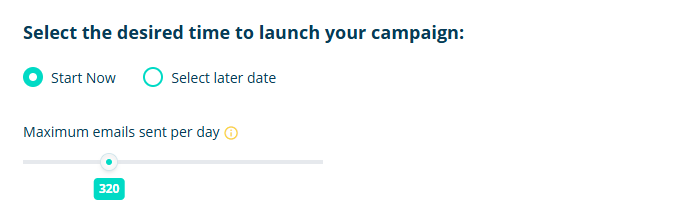
7. Spread Your Outreach Across Multiple Email Accounts
One of the biggest mistakes in high-volume outreach is blasting from a single email account. Not only does this put your sender reputation at risk, but it also increases the chance of being rate-limited or blacklisted.
A better strategy? Use multiple sending accounts across your domain (or subdomains). With Buzzhref, you can manage and rotate between multiple email addresses automatically—spreading your send volume and reducing the risk of spam classification. This also allows you to scale safely without overwhelming any single inbox.
8. Maintain a Healthy Sender Reputation
Think of your sender reputation like a credit score for your emails. ISPs track how recipients interact with your emails—and they notice things like:
- High bounce rates
- Low open rates
- Spam complaints
To keep your reputation solid:
- Regularly clean your list of unengaged or invalid emails.
- Make it easy to unsubscribe (yes, really, it’s better than being marked as spam).
- Send emails people want to read. The more replies and clicks you get, the better.
9. Include an Unsubscribe Link
It may seem counterintuitive, but including an easy-to-find unsubscribe link actually helps your deliverability.
Why? Because if recipients don’t want your email and can’t unsubscribe easily, they’re more likely to mark you as spam.
Think of it this way: it’s better to lose a contact than to lose your reputation.
If you’re using Buzzhref, you can enable the unsubscribe feature by adding an unsubscribe variable, which automatically inserts a compliant opt-out link in every email you send, making it easier for contacts to manage preferences and helping you maintain a healthy sender reputation.
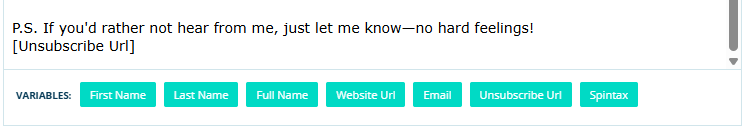
Wrapping Up
Getting past spam filters doesn’t have to be a guessing game. With the right practices and a smart platform like Buzzhref to guide and automate key steps, you’ll improve deliverability, stay compliant, and build stronger connections. Keep your outreach human, clean, and consistent, and your emails will go further.